










Kagi是一个注重隐私、以用户为中心的搜索引擎。伟大的搜索体验从Kagi开始!
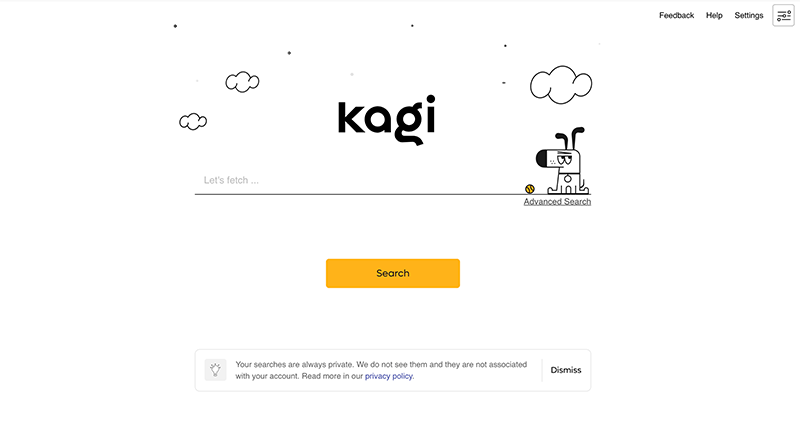
基本搜索
要进行基本搜索,只需访问https://kagi.com并搜索内容即可。

使用搜索运算符
如果你按? 在你的键盘上 ( shift + / ) 在搜索结果中,Kagi 将打开一个可滚动的窗口,显示键盘快捷键、搜索运算符、查询快捷键和小部件。您还可以单击或点按任何 Kagi 网页底部的帮助来查看相同的信息。

例如,搜索outfit movie !将直接带您到该查询的第一个结果。

爆炸搜索
Kagi 支持所有 DuckDuckGo 风格的刘海。Bangs 是以感叹号 (!) 开头的快捷方式,可以快速将您带到其他站点上的搜索结果。
例如,在 Kagi 中搜索!w Monty Python将直接在维基百科中搜索“Monty Python”,并将您带到该维基百科搜索结果。

镜头搜索
Kagi Lenses允许您通过指定您在结果中看到的网站(和其他参数)来自定义您的搜索。我们提供了一些 Lenses 来帮助您入门,例如仅用于搜索在线讨论和论坛的 Lenses。您也可以创建自己的!
以下是使用内置 EDU 镜头的示例:

个性化结果
您可以使用个性化结果调整在未来的 Kagi 搜索中如何处理结果的网站。

您可以在“设置”中查看所有网站的个性化结果。
Kagi用户手册:https://help.kagi.com/kagi/company/index.html
数据统计
类似工具
暂无评论...


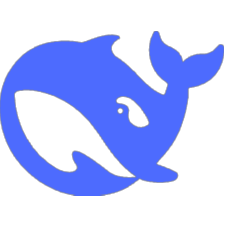

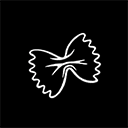








 京公网安备11010502052249号
京公网安备11010502052249号